Action zip files
MCRA also provides the functionality to import and export actions (with or without data) as specially formatted zip files (.zip) containing ‘ready to run’ actions. This special file archive contains two XML files (.xml) named _ActionSettings.xml and _ActionData.xml that respectively describe the action’s settings and linked data sources. In addition, this zip archive may include the action data itself, either in their original form, located in a sub-folder (data) or in the form of (.csv) files.
These action zip files can be imported into and workspace by pressing the add button at the bottom right of the workspace page, see workspace overview page and then selecting the Import action from zip file option. Once uploaded, the action doesn’t require further user interaction and is ready to run.
An action can be exported as a zip archive by by clicking the action menu located in the white bar on top of the panel. Currently, this allows export in three different formats (see Figure 18):
The download action (no data) option will create a zip archive containing only the two xml files defining the action, but will not include the data.
The download action + data (data as zipped cvs) option will create a zip archive containing the action definition xml files and also the action data in the form of csv files of the internally used data table formats.
The download action + data (data as zipped cvs) option will create a zip archive containing the action definition xml files and also the original action data files (i.e., the files that were originally uploaded in the repository).
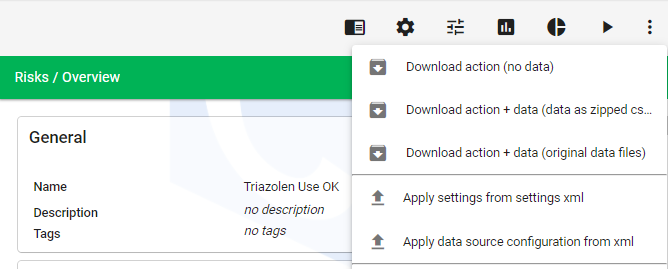
Figure 18 Export an action zip archive