Workspace overview page
Figure 20 shows the workspace overview page. This page provides an overview of the actions, data, tasks, and results of a workspace, shown as four tabs at the top of the page. The actions tab shows all actions of the workspace, and from this tab, actions are opened. The data tab shows all data sources used in this workspace. I.e., all data sources that are used by the actions of the workspace. The results tab shows all tasks and results of simulation jobs that have been submitted by the actions of the workspace. The properties tab shows the general information of the workspace (i.e., name, descriptions, and tags) and edit functionality.
In the actions tab, all actions of the workspace are listed. The list of actions can be filtered by action type or by filter text using the controls on the toolbar. An action is opened by clicking on the action name or by selecting the open action option of the action menu of the selected action item. Opening a workspace will redirect you to the action area. A new action is added to the workspace by pressing the add button at the bottom right of the page.
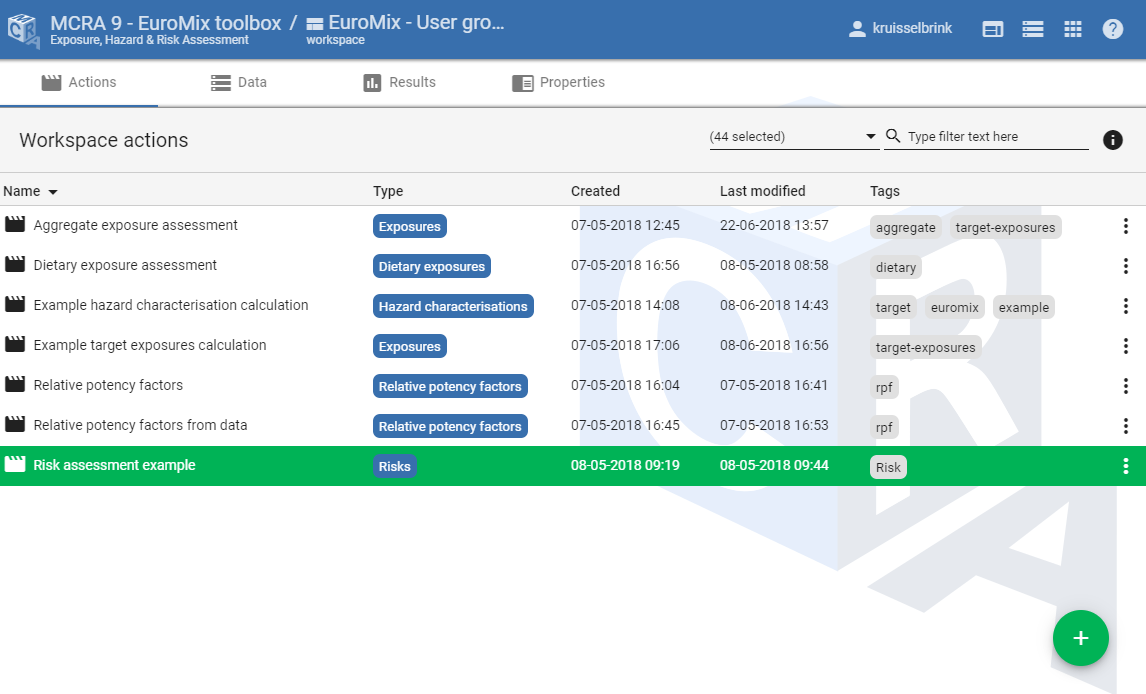
Figure 20 The workspace overview page.