Populations data selection
This option is only available when the population of interest is explicitly defined, use the Use data option and select a data source. Select one of the available populations in the Populations selection pane.
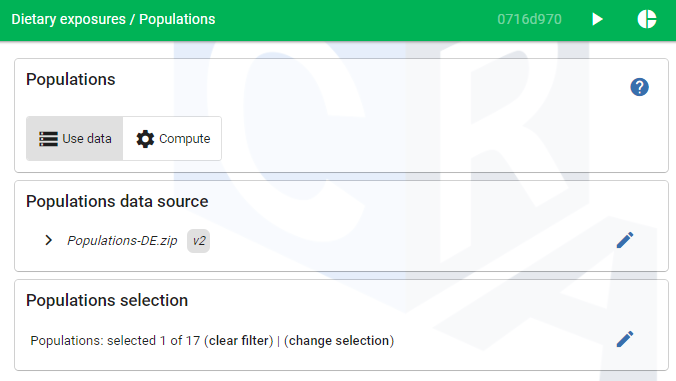
Figure 28 Population data selection (Use Data).

Figure 29 Available population data: change selection.
Selecting two or more populations, initiates a loop over multiple populations. Check the Loop over multiple populations : checkbox. See also Figure 31
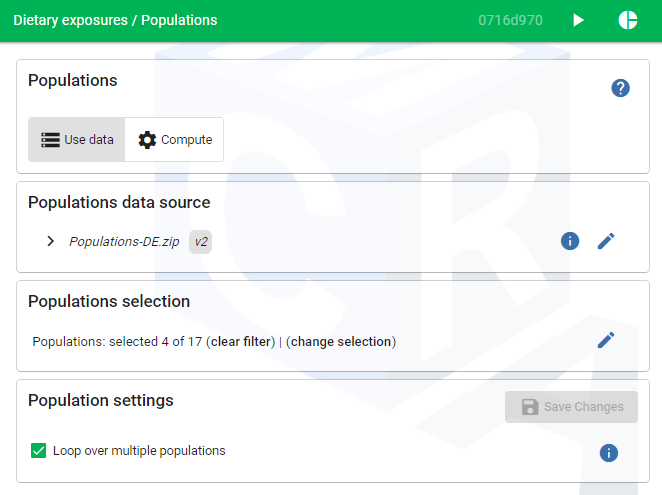
Figure 30 Loop over multiple populations (Use Data).
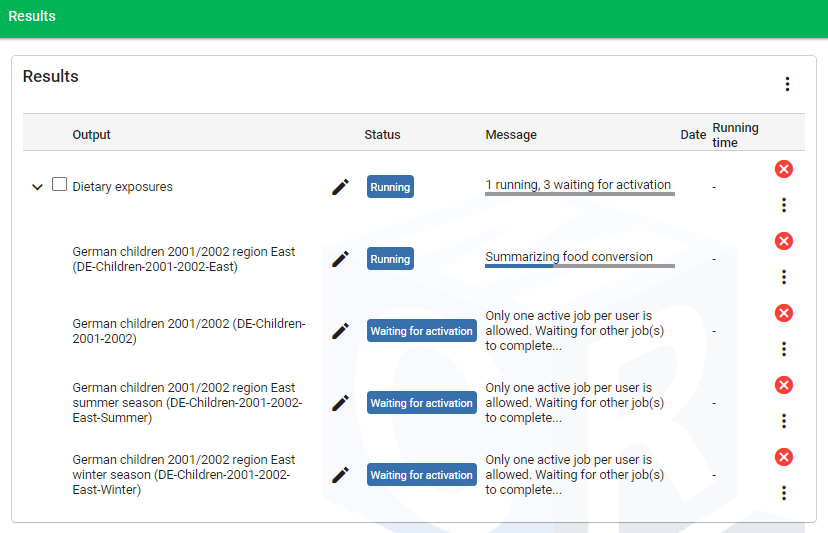
Figure 31 Results pane with loop over multiple populations (Use Data).